As you move to provide more digital resources, it is imperative that user feedback is collected regularly, and acted upon in a timely fashion. You should seek feedback from staff and students, ideally offering the opportunity for individual responses, or at least through representatives.
Some institutions have deployed comprehensive and widepspread student and staff surveys about digital platforms to better inform their institutional digital education strategy - however at a local level it will be most important to ensure that your staff and students have both the knowledge, and the technology, to engage with programmed learning events
Technical support
Most major platforms provide significant amounts of online training and video tutorials. Larger institutions will also be in a position to offer support through central training resources, or locally via learning technologists or digital education champions.
If you are interested in producing your own video guidance on how to implement digital learning strategies then software such as Blackboard Collaborate, Panopto and Microsoft PowerPoint can be used to record the procedure and to capture your audio narration. Certain platforms such as Panopto also allow a limited degree of video editing. For more comprehensive editing functions, there are several open-source platforms available for free - examples include OpenShot Video Editor and Shotcut
Visit the folllowing links for more guidance:
Support for learning
Aside from providing technical and infrastructure support for your learners, it is essential to consider accessibility needs. This is easily overlooked, especially when students are learning remotely - and so we would encourage producing a checklist of digital learning requirements so that teachers can ensure that new digital learning materials meet your required minimum standards.
Whilst working remotely it is more important than ever for students to be aware of, and engage with, your specified learning outcomes. These should be up-to-date, visible, and linked to each programmed learning event. A number of institutions have created online curriculum maps that allow searching by staff and students against the programme learning outcomes. More advanced systems link learning outcomes to occasions of teaching and assessment, and also provide a visual overview of when each topic is taught across the programme. In this way, students can be encouraged to interrogate their curriculum and take more ownership of their learning journey.
Simpler curriculum maps can be created online using free platforms such as Miro or LucidChart. An example of paid software with increased functionality is MindView.
Linked to the curriculum map, is the use of bibliographic or reading list software such as Leganto. These systems can be embedded within larger learning management systems such as Blackboard to allow students to seamlessly transition between learning environment and learning material. An important consideration within the learning environment is that of user accessibility. Blackboard Ally is one example. It is learning management system agnostic, and encourages a better learning experience by:
- asking users to provide material in alternative formats, giving students choice and added flexibility
- automatically checking for common accessibility issues
- providing institution-wide reporting on the accessibility of course content