Whilst the vast majority of our students will have been using digital platforms to communicate before their arrival for study, these will largely centre around social media platforms. More traditional digital communication methods, such as e-mail, are considered outdated by many of our students - although these are often the preferred method of communication for institutions because of the versatility, validity and traceability of e-mail systems.
Despite differing views expressed on email style and etiquette, there is agreement about the need for guidance to students about the mechanical conventions of email communications - Lewin-Jones & Mason
General principles
Other than e-mail, various methods for communicating with students are discussed below - however there are some common considerations that are important when deciding which platforms to use:
- How will students gain access to the platform and will they require access to any particular apps or software?
- Will the platform be secure and require signing in with institutional credentials?
- Can student authenticity be checked?
- Who will oversee, manage and maintain the channels of communication with the students?
- Will the platform integrate with other software that students are required to engage with?
Collaborative discussions
You may wish to use a digital platform to engage your students with written collaborate discussion - this could take the form of a formal 'discussion' or an informal 'chat'. Either way, it is important to set the ground rules of engagement and ensure that these are clear for your students.
It is possible to set up collaborative discussions synchronously (for example, during a Microsoft Teams, or Zoom meeting, using the chat function) or asynchronously. The latter requires much more attention and thought about how student engagement should be nurtured and monitored. Visit Cardiff University's Guide to Online Discussions for more information.
This is a chance to reconsider how you engage your learning communities, and consider whether a progressive learning model may be appropriate in some circumstances. You can easily develop a learning 'community' within which you can share knowledge and experience across the full breadth of the clinical years. Whilst more senior years can utilise simpler discussions for revision purposes, more advanced discussions serve to motivate and enthuse the more junior clinical students. This is discussed further by McMahon and Deschênes.
Wikis
Wikis are a good way of collaboratively creating or editing a body of work with your students - click here for guidance on the benefits and uses of a wiki. A comparison of available Wiki and other free blogging software/platforms is available here. Resources can be created within Blackboard, as discussion boards or dedicated wiki pages.
This approach can work very well with more senior, or postgraduate students - and you can even encourage groups of students to create their own resource for sharing, or for submission as part of an assessment.
Blogs
Blogs are online resources that are regularly updated by one or several users, and can be used to foster informal 'chat' relating to a particular topic. If you wish to post regular informal updates or thoughts about a topic, and require little formal response, then a Blog can be a very useful platform. A comparison of free blogging platforms is available here.
Collaborative working
Collaborate working over digital platforms is now commonplace both for students and staff. Whilst tracking document changes within the Microsoft suite of applications is a useful feature, this still required multiple versions to be shared with the collaborative group. The development of cloud platforms, where the software itself is embedded into the browser, and file storage and collaboration are managed online, is revolutionising the way in which we can work collaboratively with staff and students. The two main examples of cloud services for productivity include:
The major advantages of cloud based collaborative working include:
- No need to manage software licenses on individual machines
- Storage of files and data in the cloud, with automatic backups
- The ability to share files for collaborative working with colleagues and students both internal and external to your institution
- Automatic archiving of previous file versions
- The ability to restrict user capabilities when collaboratively working - including commenting on, making suggestions, and directly editing work
- The ability to meet online to work on files collaboratively
Click here for more information about sharing files within Microsoft Teams, Google or OneDrive
Keeping notes or lists
Despite the advantages that cloud based systems can offer, many individuals still prefer to keep their own notes, or lists. This may be the case for staff, but also for students who wish to organise their activities and keep track of tasks more effectively. We should encourage students who do not already do so, to consider using a platform that helps with this. The two main note-keeping apps are OneNote (linked to Microsoft Office 365) and Google Keep. Both are available as online platforms and downloadable apps for mobile devices, with cloud sychronisation. OneNote is also able to be embedded within Microsoft Teams spaces.
Social communication and chatting
We are seeing a shift from traditional hierarchies of information (where information filters down through a community) to more responsive networks, where users can share information. Information exhange is faster, and users are able to respond dynamically - the exchange becomes a social event. It is important that we recognise this method of communication with our students - there is preference for our students to value discussions that happen in the 'open' so that they can discover and share it. In order for a social network to be successful, there are some important things to consider:
- You must identify the community that you wish to engage
- Be clear about what you wish to use the network for
- Identify an administrator to moderate the network
- Set clear rules of engagement
- Provide guidance for users
The more you openly contribute to the community, the more they will engage. This isn't something that you can just leave to grow...
Social networks can be an exciting venture for both staff and students. However they are resource-intensive in terms of moderating the network. There are limitations for external networks such as Facebook, Twitter and Instagram - especially where strict controls are required regarding etiquette, monitoring and content. For this reason, we would recommend using social applications that are part of the Microsoft or Google Suite - such as Yammer and Google Hangouts.
Click here to read more about setting up a social network.
Download an example of Guidance for creating social media content, from Cardiff University
Gathering feedback
Gathering feedback from all educational stakeholders should be common practice - however as you move to provide more digital resources, it is imperative that user feedback is collected regularly, and acted upon in a timely fashion. You should seek feedback from staff and students in the first instance, either offering the opportunity for individual responses, or through a representative. You will undoubtedly already have mechanisms in place for collecting feedback from students - and so it is necessary to augment the existing sets of questions to enquire about the digital learning environment. For staff, it may be necessary develop a new mechanism for feedback, either using an online system like Microsoft Forms, or through discussion at working group meetings.
Some institutions have deployed comprehensive and widepspread student and staff surveys about digital platforms to better inform their institutional digital education strategy - however at a local level it will be most important to ensure that your students have both the knowledge, and the technology, to engage with programmed learning events
Planning tasks, work allocation and progress
As your reliance on digital work platforms increases, you may find it easier to manage teams of staff, or working groups, through an online environment like Microsoft Teams. Microsoft Planner is a very useful add-on for Microsoft teams, and can also be downloaded as a stand-alone app. The advantage of using Planner is that it integrates with the remainder of Office 365 and so you can tag colleagues or students into certain tasks, set deadlines and reminders, and mediate discussions and meetings around outstanding action items.
Alternative web-based platforms include Trello, which is free and simple to use. More expensive platforms (but with much more functionality for workforce and project planning) include Monday, and Asana.