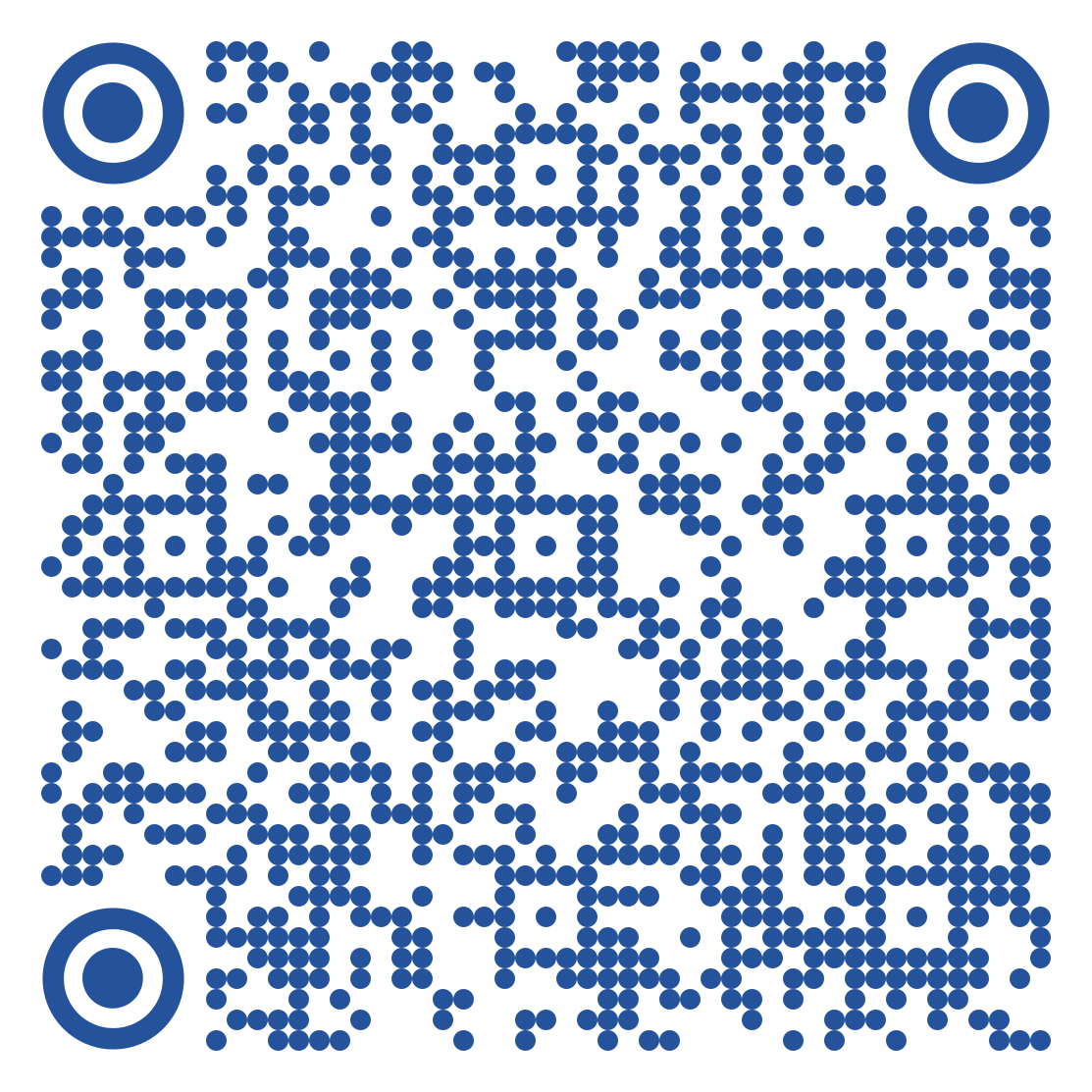Your ADEE 2025 Mobile App is now ready for download
It's time to download our ADEE Annual Meeting 2024 meeting app using the CVENT platform!
The app has the key information you'll need for our event, the most up to date programme as well as features to enhance your meeting experience. The vast majority of content is already available on the app and we will continue to update throughout the coming days. The app will be used for meeting announcements, room changes etc.
So please do get connected!
The app is kindly supported by Curaden as has been the case for many years.

To download the app just follow these simple steps:

Step 1: Download the App!
The first thing you'll need to do is download the app to your device from your relevant app store; it is called Cvent or you can get it directly by scanning the QR code.
|
|
Step 2: Search for ADEE 2024
Once the app is downloaded and installed search for our meeting using the term ADEE 2025. If requested the event code is adee ADEE2025 (note the space).
Over the past 24 hours or so you will have received and email from CVENT confirming your meeting registration. This email detailed the name and email that has been registered for you on their system. You must ensure these match when logging into the app. Once you input these follow the instructions to retrieve your verification code to gain access.
![]()
It is important to note that only those registered for the meeting can access the app and the email you used to register must match the app user profile so you can gain access.
As Cvent send many emails your verification code may already be in your spam folder.
We recommend that you create your delegate profile to get the most out of the app experience.
We have set the privacy setting so attendees can only be found by others once you change your settings or exchange contact info.
If you encounter any difficulties contact [email protected]
The ADEE Leuven Team