With so many different digital platforms now available, it can be daunting to try and decide which is best to use. For many teachers, the choices will be made centrally by their University.
Regardless of the platforms used, there are some important considerations for delivering education digitally - these are summarised in ADEE's Top Tips for Digital Education.
When designing digital resources we would encourage all educators to revisit the Graduating European Dentist recommendations for contemporaneous teaching, learning and assessment
 Download ADEE's Top Tips For Digital Education
Download ADEE's Top Tips For Digital Education
Curriculum design
You may be in a position to redesign your curriculum - and the greater emphasis on digital delivery provides a great opportunity to carry out a curriculum review - not least to look at feedback from staff and students on the programme of study and look to address this using digital tools. You may simply wish to convert part of your teaching into a digital format, and the remainder of this section (along with the DigEdDent library) should give you some good ideas.
There is no doubt that digital technologies provide an ideal opportunity to introduce a greater element of 'flipped' and blended learning (see this example). Linked to this is the opportunity to consider the balance between more traditional live (synchronous) events, and asynchronous class activities. You can find out more about that here. Cardiff University also provide some video guidance on Synchronous learning. Finally, this useful paper (here) can help educators plan, develop and deliver their virtual teaching sessions to optimise student engagement and produce meaningful learning outcomes.
In relation to Bloom's taxonomy, try keeping 'recall' and 'understanding' tasks for pre-session work - and focus on 'applying' and 'analysing' information in the session - then set some tasks for 'evaluating/creating' after the session - that would be in keeping with the flipped model - here is a good resource to explain this a bit more. Also, visit Cardiff University's guides to Teaching large groups online using video, and Virtual Classrooms.
This is a chance to also reconsider how you engage your learning communities, and consider whether a progressive learning model may be appropriate in some circumstances. This is discussed further by McMahon and Deschênes, and within the 'communication' domain.
Live interactive sessions
For many teachers, delivering a live teaching session remotely is a strange and unusual experience. There are some remarkable software solutions that facilitate the live delivery of material - and the main differences include how attendees can interact. This short course from Durham University can help you to decide which platform might be best. The most ubiquitous platforms include Microsoft Teams, Blackboard Collaborate Ultra, Zoom and Skype.
Recording teaching material
Rather than deliver live feeds, it is often necessary to pre-record teaching materials. This might take a didactic form (like a traditional lecture), or include other media. Software such as Blackboard Collaborate, Panopto and Microsoft PowerPoint can be used to record the delivered material and to capture the teacher's audio and video, if they so wish. Certain platforms such as Panopto also allow a limited degree of video editing. For more comprehensive editing functions, there are several open-source platforms available for free - examples include OpenShot Video Editor and Shotcut.
Visit the folllowing links for more guidance:
- Blackboard Collaborate
- Panopto
- Recording a presentation in PowerPoint
- Recording your webcam during a presentation in PowerPoint
Due to the practical nature of dental and oral health programmes, it is often necessary to create learning resources that demonstrate a procedure or a process. Increasingly teachers are capturing these events on their personal devices before editing, and uploading to a library for sharing with students. There are some important principles to consider when narrating these types of videos, and the guidance is derived from published teaching material.
 Download Guidance for Narration
Download Guidance for Narration
Creating interactive learning resources
You may wish to create standalone interactive resources for your students. However often software is expensive and complicated. The University of Nottingham have created a tool called Xerte, which provides an intuitive environment without the need for any programming knowledge. You can find out more about Xerte here, including a tutorial from Cardiff University here. Enquire with your intitution about the possibility of using Xerte Online Toolkit.
Embedding live response technologies into your presentations or meetings can serve as an excellent way to engage your students, and to break up the session. They are also a good opportunity to gather live student opinion or test the cohort in real time. Whilst there is a large number of platforms available, these can be expensive or difficult to use. As a start, consider using a web-based platform such as Mentimeter, which can also be embedded into your PowerPoint presentations. View tutorials from Cardiff University here and here.
Recognising learning achievements
The remote nature of digital education means that it can prove difficult to motivate and engage your students to join live synchronous sessions, or even to complete offline and asynchronous tasks. You can consider recognising learning achievements when your students complete certain tasks, or demontrate certain levels of engagement. This will almost certainly become a more prominent feature as time goes by, but right now this feature does exist within Blackboard - and you can find out more about it here.
Local access to remote materials
It is important to consider how your students can access your learning resources - both in terms of their technical knowledge and skill, but also hardware, software and connection availability. Whilst the vast majority of students will have personal devices allowing them to engage, you should consider if there are any students that don't. This is made particularly challenging by the fact that often the students affected are reluctant to come forwards. Using an anonymous survey is one method to determine your students' requirments, and a number of universities will mediate this process centrally.
It may be possible to make remote digital resources available on-campus, or within your dental school - a physical space that allows students to come in person to use the school's technology and infrastructure in order to access their leanring resources.