This is an opportune time to consider the collection, storage and use of digital data - and how we can use it to support our students' learning journeys and our own professional development...
Forms and polls
Engaging our students with forms is a useful way to collect a wide variety of data relating to our students' learning. However there are limitations to when forms can be used - and by their very nature they tend to be relatively laborious to complete. Whilst Microsoft Forms can be embedded within Team drives, or sent independently, their functionality often sits outside of other learning events. In order to optimise student engagement, we would encourage the use of much shorter interactive events such as polling - either before, during or after your learning event. Live polling has the benefit of being visibly dynamic to the students, and there are some very intuitive platforms available that stand alone or intergrate with the Microsoft Office suite. One example is Mentimeter, which offers a platform that is accessible to any students with access to a mobile device. Mentimeter also offers a range of quantitative and visual options for displaying data. Help for integrating this with PowerPoint is available here.
Portfolios
The use of online portfolios is encouraged by the Graduating European Dentist Curriculum - and their use is becoming more widespread. Some schools build their own in-house solutions, whilst others purchase access or licenses for commercially available software. Either way, an online portfolio can faciltiate a number of important functions:
- Recording volume and types of clinical activity
- Recording attainment against objective criteria
- Comparing student performance across a cohort, or by set benchmarks
- Mediating the pastoral tutoring process
- Mediating the reflective and self-assessment process
- Mediating regular progress review
- Managing action plans
- Exporting data and plans for the transition to graduate working
If portfolios are used within a clinical environment it is important to ensure that the IT infrastructure is available to support this - for example with devices that allow free access to the portfolio pages, and good internet connectivity. It is also important to ensure that adequate time is allocated during the session for grading, feedback and reflection within the system. Access to portfolios online means that it is tempting for students and teachers to delay entering information until later - but this should be avoided as it interrupts the dialogue between teachers and learners, and increases the risk of inputting errors into the system.
Tracking attendance and taking notes
Tracking
Most of the main web platforms for learning events allow attendee tracking and analysis - including who has logged on, for how long, and even how attentive participants have been. Only certain platforms that require sign in with a recognised email address or using a secure link, will allow accurate verification of attendee identity so we would caution over using attendee data for platforms where users can input their own screen name.
Taking notes
Microsoft Teams offers live transcription of the event, including who has made which comment(s) - and this can be a very powerful tool for taking meeting notes or creating minutes. Of course, most meetings can also be recorded in their entirety - although it can be troublesome to work back through live recordings to find relevant parts of conversations - and so we would recommend transcriptions as the default in the first intance (although these should be checked carefully to ensure that the transcription has identified words correctly).
It is also possible to take notes during Microsoft teams meetings and you can find out more about how to do that here. It is worth remembering that meeting notes aren't available in Teams meetings with more than 20 people, and only people who are invited to a meeting before notes are created will have access to them. People invited later won't have access.